Old shortcodes are still supported but will not have WYSIWYG with shortcode UI in Classic Editor or the Gutenberg Block in 9.0+. Do this on your own risk! You can preview the changes with the plugin until you click “replace and save” this will only work with correct shortcodes that are properly closed with ].
- Install the ‘Search Regex’ Plugin
- Go to Admin->Tools->Search Regex
- Fill in the following
- Click Replace
- Double check for correct results.
- Click Replace & Save on your own Risk!
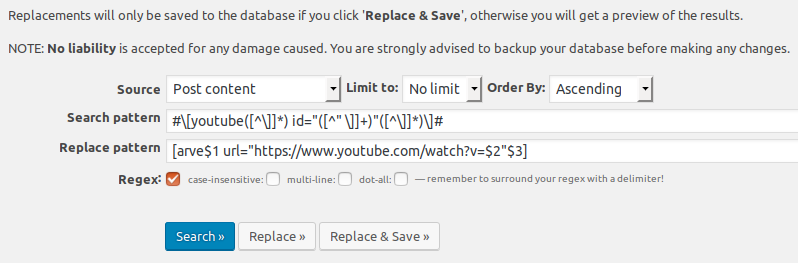
For YouTube
#\[youtube([^\]]*) id="([^ "\]]+)" ([^\]]*)\]#[[arve$1 url="https://www.youtube.com/watch?v=$2" $3 /]]For Vimeo
#\[vimeo([^\]]*) id="([^ "\]]+)" ([^\]]*)\]#[[arve$1 url="https://vimeo.com/$2" $3 /]]You may use this as a base and replace the shortcode and the URL part without the ID for any of the old shortcodes. Feel free to ask on the support site if you need more info.



